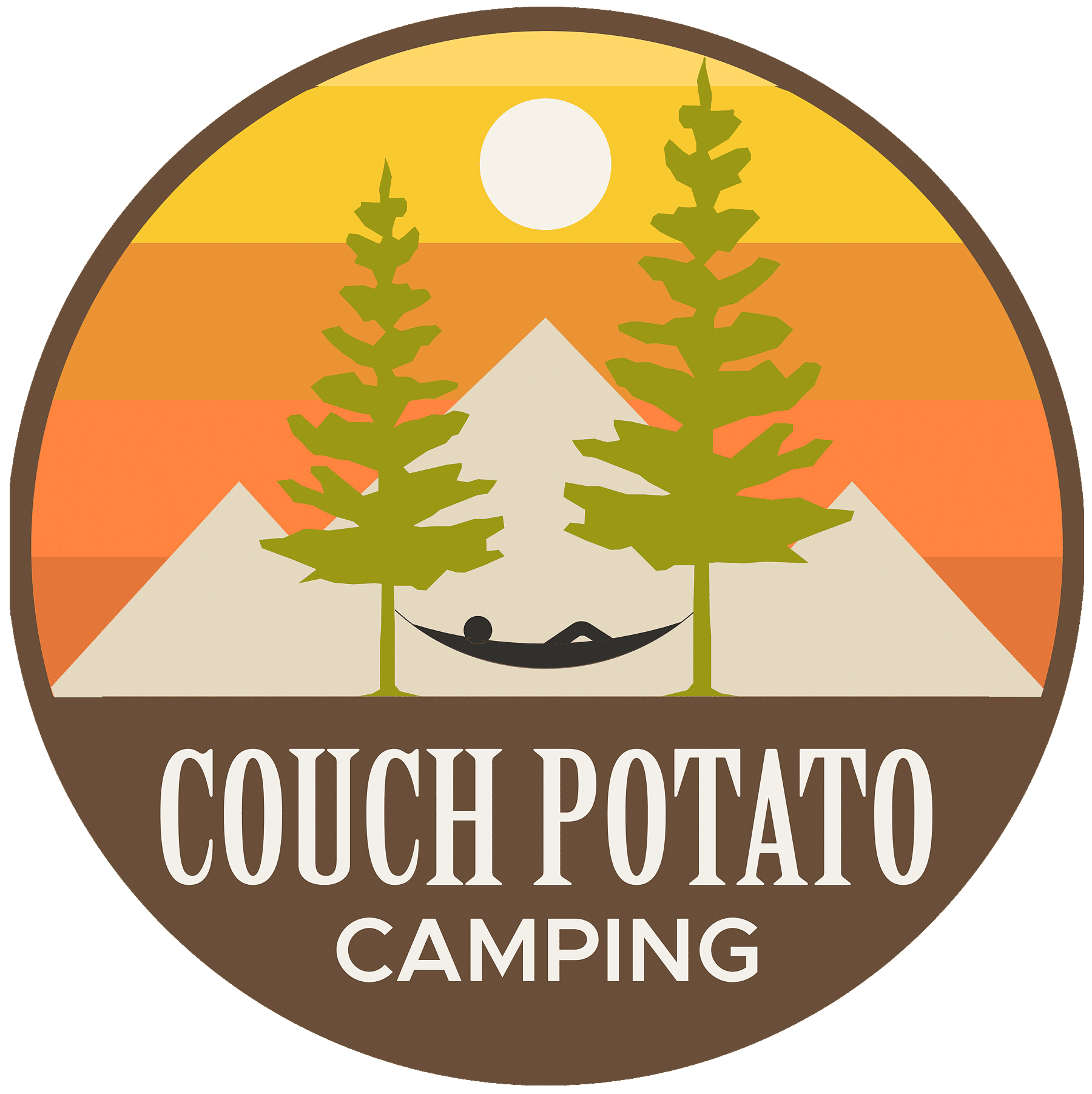You need to bring a lot of stuff when you go camping, right?! Whether it’s bring stuff from inside your home to the RV, or toting bathroom supplies and a change of clothes to the campground bath house.
Or maybe you just want to show off that you’re a Happy Camper and love to camp!
We’ve got a free Happy Camper SVG file that you can use to make this cute tote bag – or anything else you want to customize!

While we show you how to use this downloadable file to make a tote bag, you can actually use it to make anything! Customize a t-shirt, mug, vinyl decal or anything else you can think of.
This tutorial uses a Cricut machine, which is a great way to customize anything you’d like.
However, you don’t have to have a Cricut machine to use this SVG file! You can download the file and send it to Etsy shops to have them do the customizing and printing (it’s so easy that way!). Here are some of our favorites:
- T-shirts (We used this company and are thrilled with the shirts! Plus, the price is very reasonable and you can upload your file for free!)
- Vinyl Decals
- Christmas Ornament
- Stickers
- Bags
- Coffee Mugs

DIY Happy Camper Tote Bag
Supplies
- Free Happy Camper SVG File download (click on this link to download)
- Black heat transfer vinyl
- Cricut Machine
- Canvas bag
Instructions
Step 1
Upload the free Happy Camper SVG into Design Space and select all the elements.
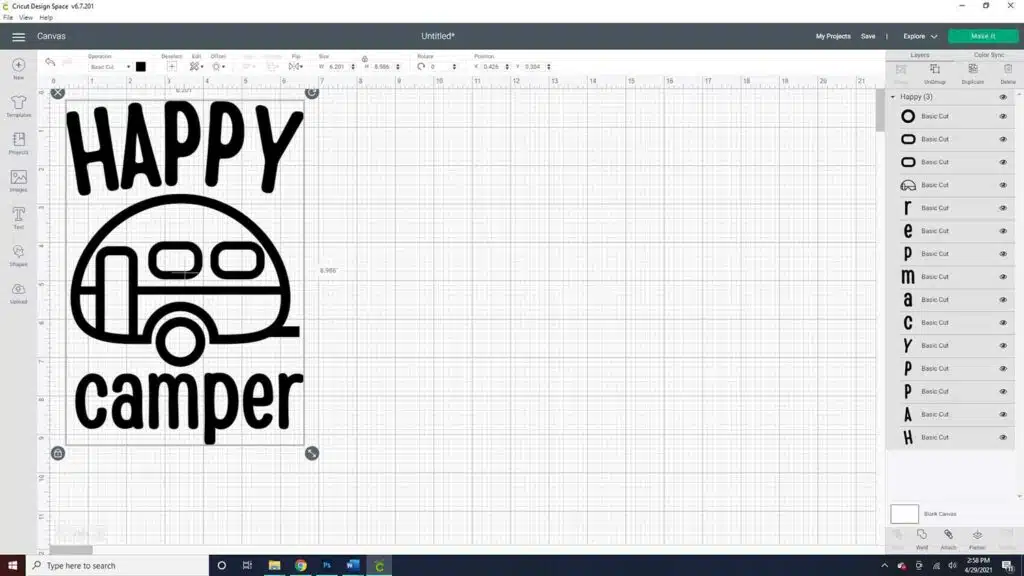
Weld the letters together and resize the design to fit on your bag.
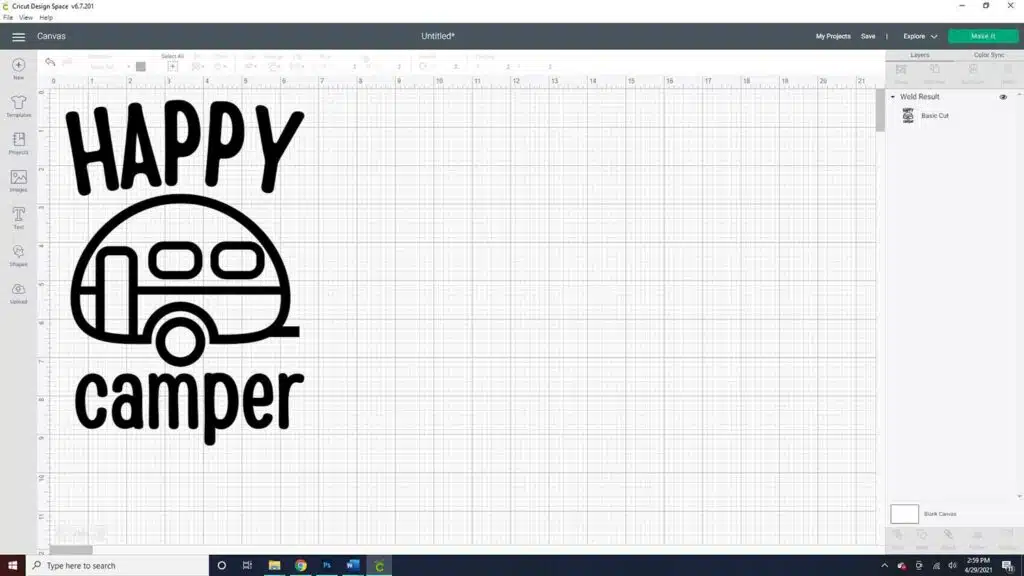
Step 2
Hit the Make It button in the top corner and set the Cricut to iron-on.
Hit the mirror toggle in the left-hand menu.
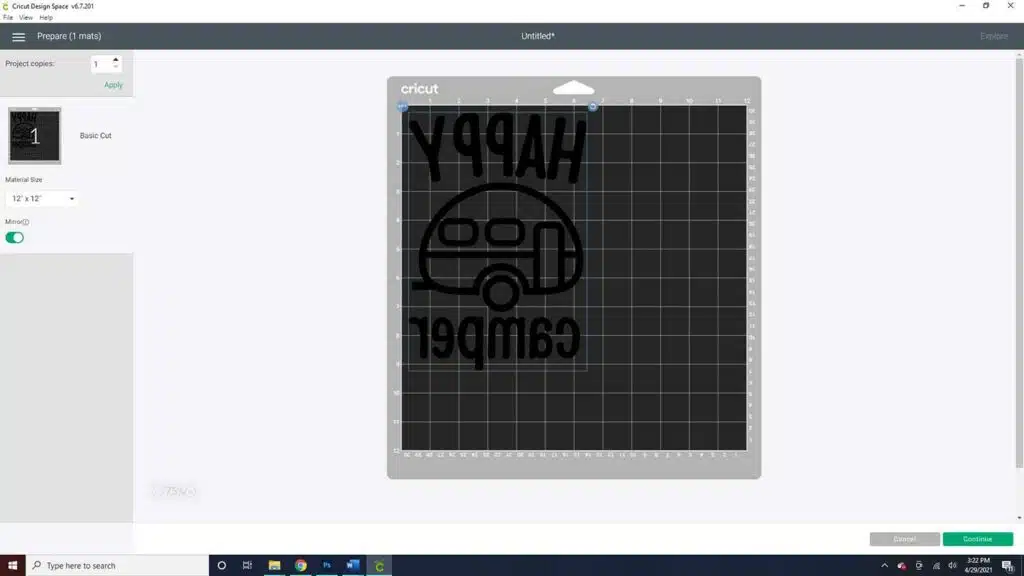
Load the vinyl on the cutting mat and cut the design.
Step 3
Remove the excess vinyl from around the design. Then place the design on top of the bag to find out where you want to transfer it.


After checking to make sure the design is centered, use an Easy Press or iron to transfer the vinyl to the bag.

Want more camping DIY projects? Check these out: